Using our API¶
The Enclave REST API lets you automate your network; anything you can do via the Enclave Portal, you can also do via our APIs.
All APIs are accessed over HTTPS at https://api.enclave.io, and generally follow 'standard' REST patterns. We use the following HTTP Methods:
| Method | Usage |
|---|---|
| GET | Retrieve existing data. GET calls are idempotent (no data is ever modified by a GET request). |
| POST | Create a new entity in your organisation. In most cases, returns the created entity. |
| PATCH | Modify an existing entity in your organisation. Returns the entity after any modifications. |
| PUT | Mutate the state of one or more entities (e.g. enable, disable) |
| DELETE | Remove one or more entities from your organisation |
Swagger/OpenAPI¶
We provide a complete Swagger/OpenAPI definition file at https://api.enclave.io/swagger/v1/swagger.json; you can use your favourite OpenAPI code generator (such as swagger-codegen) to create a client in your preferred language.
The root URL of our API server (https://api.enclave.io/) hosts a basic Swagger UI that you can use to view all our endpoints, and test them out.
Authentication¶
There are almost no unauthenticated APIs in Enclave's REST API; in most cases, you will need to authenticate with our APIs.
Authentication is achieved through the use of a Personal Access Token, that is passed as a standard oauth Authorisation: Bearer token in the header.
You can create access tokens in your account page in the portal. These tokens are 63-character alpha-numeric strings, and are secrets that should be protected in the same way as other network secrets you possess.
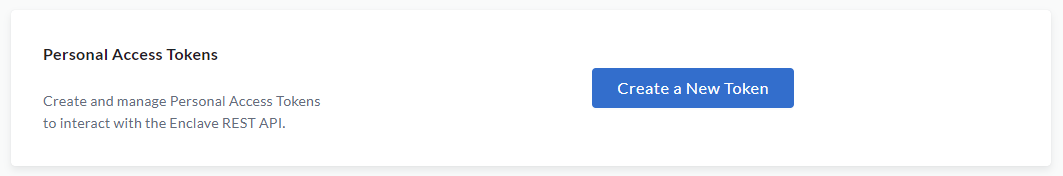
Warning
Created tokens currently have access to all of the Enclave organisations that your account has access to in the portal. In future we will allow tokens to be restricted to a specific organisation; get in touch on our community channels if this is something you need.
As an example, you can use curl to authenticate (and get the list of organisations you have access to):
curl --oauth2-bearer <token> https://api.enclave.io/account/orgs
{
"orgs": [
{
"orgId": "xxxxxxxxxx",
"orgName": "Demo Organisation",
"role": "Owner"
}
]
}
Tip
In subsequent examples we're going to use $token in place of a full token. On linux, you can create this variable in your terminal:
token=<token>
Organisation ID¶
Most of the operations you will want to perform against the Enclave API will happen in the context of an organisation. All the entities you can manipulate via the API are attached to an organisation, so you will need to pass an Organisation ID to these APIs.
Tip
The ID of your organisation can be found in the settings page, but can also be found
in the portal URL (e.g. https://portal.enclave.io/org/<orgId>/systems).
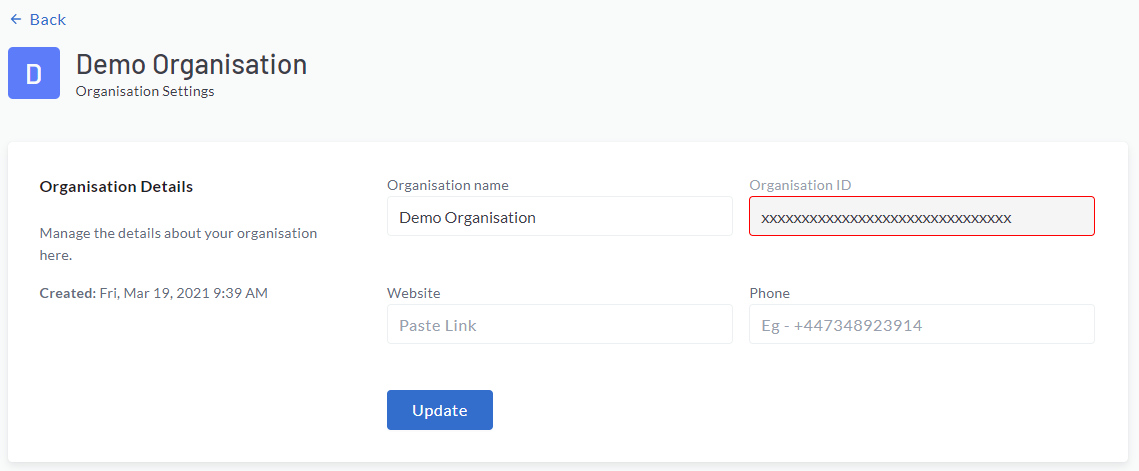
Organisation IDs are not secret, and can freely be shared. Only users with access to that organisation will be able to invoke APIs against it.
Here's an example of getting the list of systems in your organisation:
curl --oauth2-bearer $token https://api.enclave.io/org/<orgId>/systems
{
"metadata": {
"total": 1,
"firstPage": 0,
"prevPage": null,
"lastPage": 0,
"nextPage": null
},
"links": {
"first": "https://api.enclave.io/org/<orgId>/systems",
"prev": null,
"next": null,
"last": "https://api.enclave.io/org/<orgId>/systems"
},
"items": [
{
"systemId": "ABC",
"description": "John's Laptop",
"state": "Connected",
"customDns": [],
"lastSeen": "2021-03-31T11:31:44.3846701Z",
"enrolledAt": "2021-03-31T10:55:41.291Z",
"enrolmentKeyId": 1,
"enrolmentKeyDescription": "Workstations",
"isEnabled": true,
"connectedFrom": "X.X.X.X",
"hostname": "JOHN-LAPTOP",
"platformType": "Windows",
"osVersion": "Microsoft Windows 10 Pro (10.0.19041)",
"enclaveVersion": "2021.3.24.0",
"tags": [
{
"tag": "quickstart"
}
]
}
]
}
Note
In subsequent examples, we'll refer to our organisation ID with $orgId, much as we did with $token.
Parameters¶
For GET requests, all additional parameters not already specified in the URL can be passed as query string parameters:
curl --oauth2-bearer $token https://api.enclave.io/org/$orgId/systems?search=Jane
In this example, we're adding the additional search parameter to filter the retrieved list is passed in the query string.
For POST, PATCH, PUT and DELETE requests, parameters not included in the URL should be provided as JSON in the request body,
with a Content-Type of application/json.
curl --oauth2-bearer $token \
-H 'Content-Type: application/json' \
-d '{"description": "My New Key"}' \
https://api.enclave.io/org/$orgId/enrolment-keys
The above example creates a new Enrolment Key called "My New Key", and returns the created key.
Timestamps¶
All date/time values returned from our API are formatted in ISO8601 format (e.g. 2021-03-31T11:31:44.3846701Z), and always in the UTC timezone.
User-Agent Header¶
All requests to the Enclave API must provide a User-Agent header (your requests will fail without one). We ask that you specify a User-Agent
describing your application, to help identify it. Here's an example with curl:
curl -A "my-app-integration" --oauth2-bearer $token https://api.enclave.io/org/$orgId/systems?search=Jane
API Errors¶
Errors from the API are returned using the standard Problem Details format (RFC 7807).
We try to make the information returned in these errors as useful as possible:
$ curl --oauth2-bearer $token -i https://api.enclave.io/org/$orgId/systems/NOTASYSTEM
HTTP/2 404
server: nginx
date: Thu, 01 Apr 2021 14:50:15 GMT
content-type: application/problem+json; charset=utf-8
cache-control: no-cache, no-store, must-revalidate
pragma: no-cache
expires: 0
{
"type": "https://api.enclave.io/problems/type/system-not-found",
"title": "System cannot be found",
"status": 404,
"detail": "System with Enclave identity NOTASYSTEM does not exist, or your access rights do not allow access to it.",
"instance": "https://api.enclave.io/problems/instance/7a206c0eb9208c4caab0975333ce47eb",
"traceId": "00-7a206c0eb9208c4caab0975333ce47eb-3aa520cfe7bed641-00"
}
Tip
Most error responses include a traceId value. You can include this value in support discussions to help us narrow down your problem.